At Stonelink Property Management, we're committed to providing a top-tier experience for our property owners. That's why we're thrilled to announce significant updates to our Owner Portal, designed to enhance your interaction with our system.
Partnering with AppFolio, we've cultivated an overhaul that brings new features and an elevated user experience to the table. Let's delve into the distinctive features that this updated portal offers to you.
The new Owner Portal Experience brings 2 NEW features:
1️⃣Real-Time Dashboard
The dashboard lets you see real-time property data for your properties under management. This includes rent payments, bills and occupancy details. As the property owner, this portal leaps beyond offering standardized details. Tailor the dashboard to suit your viewing preferences and create a user experience that's unique to you.
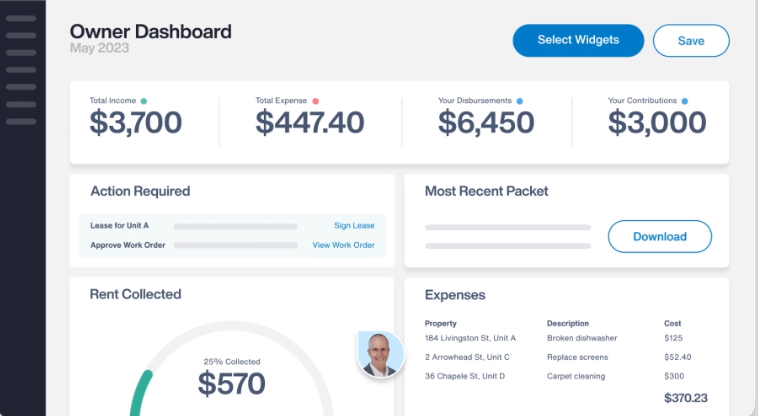
Get access to the following widgets:
- · Total Income - the lump sum total of all non-suppressed receipts month-to-date
- · Total Expenses - the lump sum total of all non-suppressed paid bills month-to-date
- · Owner Contributions - the lump sum total of any financial contributions (owner receipts) made by the owner towards the property
- · Owner Disbursements - the lump sum total of distributions (owner draws) made out to the owner
- · Most Recent Packet - the most recent document packet with statement information shared by the property management company
- · Percent Occupied - the percentage of occupied units under management as of today's date
- · Rent Collected - the total amount of rent charged vs. rent paid month to date against your rent key GL accounts
- · Income - each individual transaction that makes up the total shown at the top
- · Expense - each individual transaction that makes up the total shown at the top
Owner Portal Customization
Tailoring your dashboard to your unique needs is a breeze with our user-friendly interface. Here’s a quick and simple guide to customizing your experience:
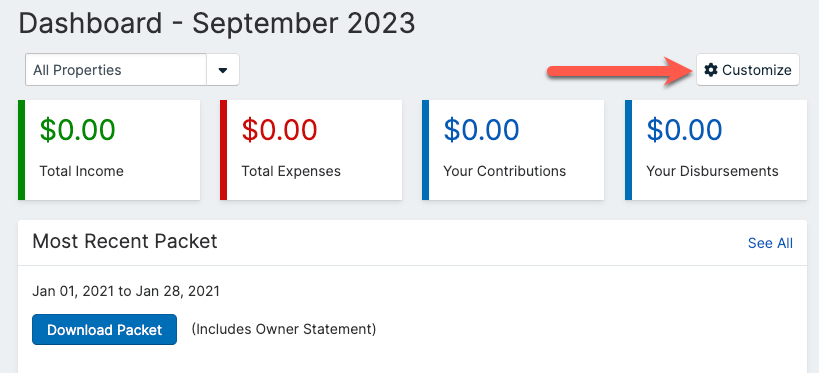
- Starting on the dashboard page, seek out and click the "Customize" button located in the upper right corner. This will transition you into the customization mode.
- Press "Select Widgets" to decide which components you would like to add or remove from your personalized dashboard.
- Once your preferred widgets are chosen, effortlessly drag and drop them into your desired order on the dashboard.
- Take advantage of the small adjustment icon in the lower right corner of every widget. By dragging this corner, you can resize each widget to your liking.
- Once everything is set up to your satisfaction, press "Save Changes."
- From this point forward, whenever you access your account, your personalized dashboard will greet you - no matter what device you log in from.
- Should you ever wish to revert your dashboard back to its original layout, it’s as simple as clicking on the "Restore to Default" option, conveniently located in the upper left corner of the customization mode. This click will return your dashboard back to its original, default settings.
2️⃣Reporting
The reports tab allows you to run and export reports for your properties under management.
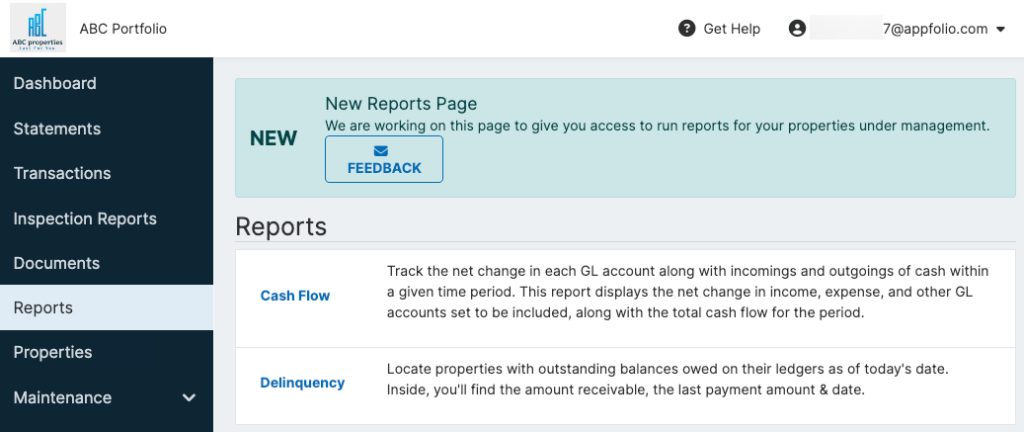
The following reports can be made available to you via the portal.
- Cash Flow
- Cash Flow 12-Month
- Income Statement
- Income Statement 12-Month
- Rent Roll
- Delinquency
- Lease Expiration Detail by Month
Once the report is executed, Owners can export it to Excel & and print it to PDF.
To explore these features and more, please visit this Owner Portal Overview page - This page provides detailed information about each feature and how to make the most of your Owner Portal.
Contact Us
At Stonelink Property Management, we're here to help. If you're facing any trouble with the navigation or usage of the new Owner Portal, or if you have any queries, don't hesitate to reach out. Our team would be delighted to assist you. Just give us a call at (401) 223 2838 and ask for your property manager.
Welcome to the New Owner Portal Experience!


